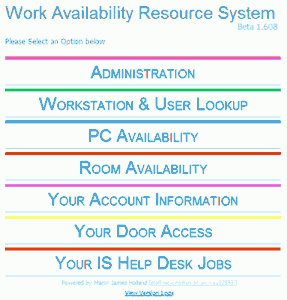 Introduction
Introduction
This system has been redesigned and name to ORAC, WARS was designed between 2006 and 2008, This system has been designed to help students and staff to access all their IT, IS and resources systems directly from the source without any intermediate dependences. The application displays the information through a simple web interface in order to explain availability of resources and account information (http://wars.kingston.ac.uk).
PC AVAILABILITY
This is a web based interface which has been developed to help students and staff to identify the location of free workstations within the University. Such information is not readily available from the current IT systems.
ROOMING/ROOM AVAILABILITY
These sections allow users to view information live from the SITS database about bookings and availability for rooms in the university.
USER LOOKUP
Is used mainly by support staff (LRC – Helpdesk – Student Services – Security – Faculty Offices) but is accessible by all fulltime Staff. This will display a user’s ID card with photo (Can be used as a form of ID) along with an applet to view the users account information which explains any problems with the user’s account, this displays user’s IT account information, printing balance, course/enrolment, module status and e-Education status [See if Lecturers have given access to module information] and IS helpdesk call [The Last 3].
WORKSTATION LOOKUP
This is used by support staff, but is accessible by all fulltime staff. You are able to lookup an IP address or A/N of a workstation. This will then display information about the workstation, e.g. who is logged in, specification of the workstation (from Zen Works) and also; if a workstation is within PC Availability system it will display the location.
YOUR PC ACCOUNT
Displays information about your IT account. User-lookup displays information about other users, this displays your PC account information. This option is not restricted to staff only.
YOUR HELP DESK JOBS
Allows you to view the last 10 calls you have logged on the central IS helpdesk, allowing you to follow the progress of the calls.
DOOR ACCESS
Displays your University door access times and access points, and also checks if your ID card number is Valid. If your ID card is invalid, suspended, lost, stolen or damaged, it gives you the instructions to follow.
TIME TABLES
Links in to the Tribal SITS (Student Information) E:Vision (OSIS) pages, allowing you to view your timetable.
MINI DISPLAYS
Designed to display PC Availability, Room Availability, PC Account, Door Access and Time Tables; on a small screen with a card reader for input. The information displayed is identical to the full screen versions (WARS) apart from timetables. Timetables are displayed on the mini-displays do not go through the Tribal’s E:Vision (OSIS) pages.

